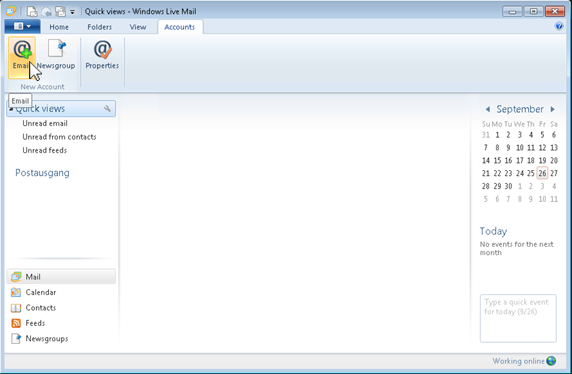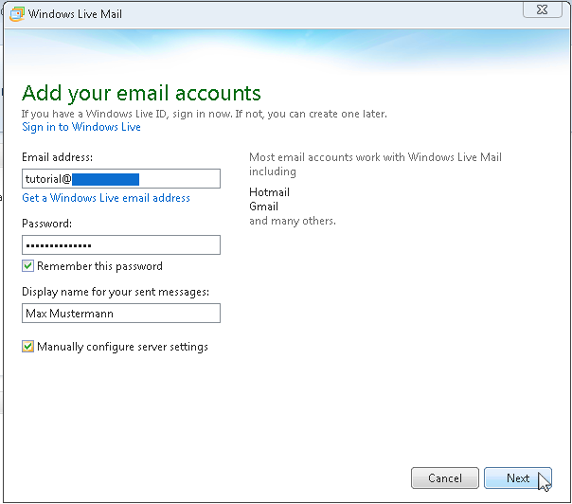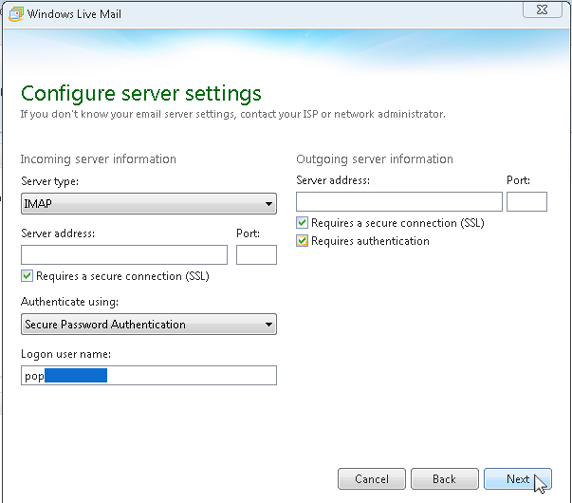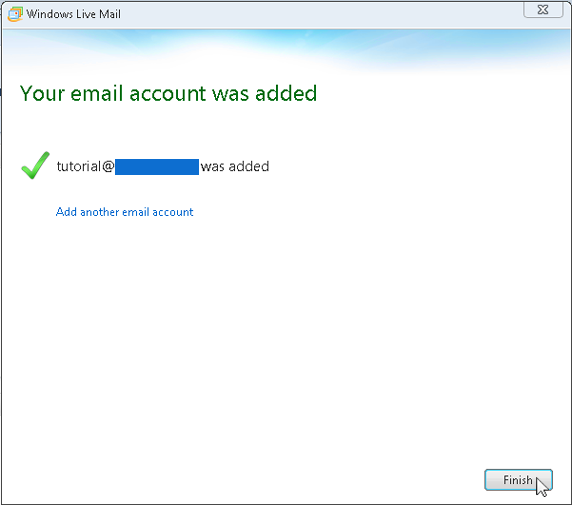Windows Live Mail 2012/en
Aus EUserv Wiki
| | Languages: |
Deutsch |
Setting up your email account with Windows Live Mail 2012
Inhaltsverzeichnis |
Setting up your email account with Windows Live Mail 2012
General
Windows Live Mail is an email client from Microsoft and follow-up of Outlook Express for Windows XP and Windows Mail for Microsoft Vista.
This guide describes how you can setup your email account with Windows Live Mail 2012.
Adding your email account
To add your email account, please proceed as follows:
- Click on the button Email under the tab Accounts.
- Enter your email address under Email address:, your password under Password: and the display name under Display name for your sent messages:.
- Check Manually configure server settings.
- Click on Next.
Configuring server settings
To configure the server settings for your email account, please proceed as follows:
Incoming server information
- Select IMAP.
- Under Server address: please enter the respective server name. We recommend using an encrypted connection. The respective server names (unencrypted/encrypted) can be found here.
- Under Port: enter the right port for the mail server. The respective ports can be found here.
- Check Requires a secure connection (SSL) (if you are using an encrypted connection).
- Under Authenticate using: select "Secure Password Authentication".
- Under Logon user name: enter the username for your email account.
Outgoing server information
- Under Server address: please enter the respective server name. We recommend using an encrypted connection. The respective server names (unencrypted/encrypted) can be found here.
- Under Port: enter the right port for the mail server. The respective ports can be found here.
- Check Requires a secure connection (SSL) (if you are using an encrypted connection).
- Check Requires authentication.
- Click on Next.
Now you have successfully set up your email account in Windows Live Mail 2012.