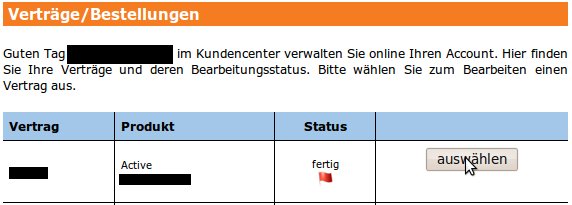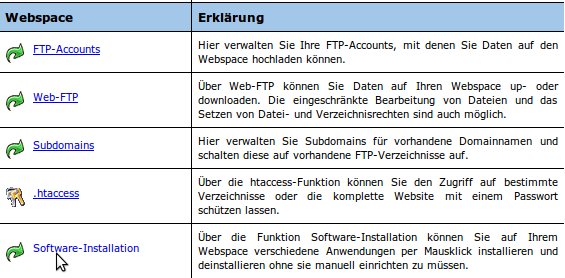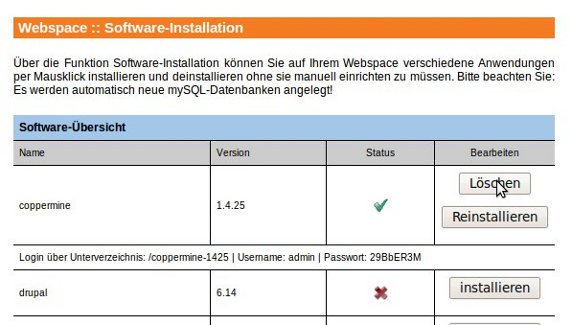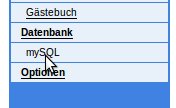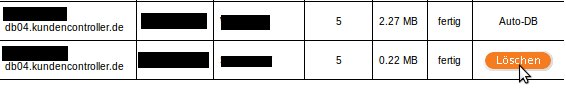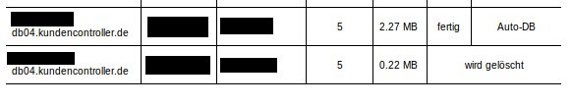Kundencenter Software Installer Deinstallation/en
Aus EUserv Wiki
| | Languages: |
Deutsch |
Uninstall of the software with software installation
Inhaltsverzeichnis |
Uninstall of the software with software installation
General
1. Select the concerning contract in the customer service center.
2. Select 'Software-Installation' in the central menu.
3. Click on the button 'Löschen' to start with the uninstall of the software.
4. Once you have started the uninstall of the software, the software-overview shows that the uninstalling process is in progress.
5. If the uninstall was completed, you can continue with the deletion of the database. Select the heading 'MySQL' in the left menu.
6. Because of the uninstall process the status 'Auto-DB' is removed. You can delete the database by clicking on 'Delete'.
7. Once you have given the order for the deletion of the database, a confirmation will be shown and the uninstall is completed.