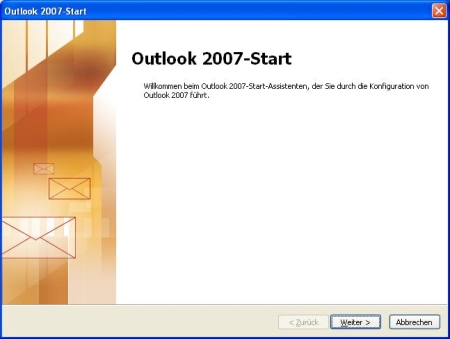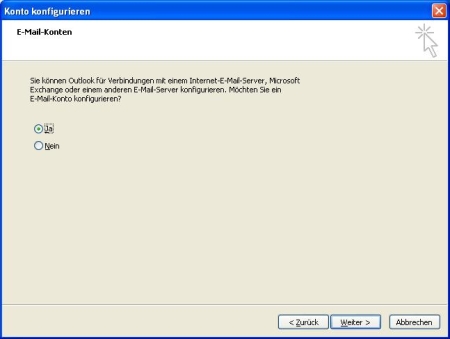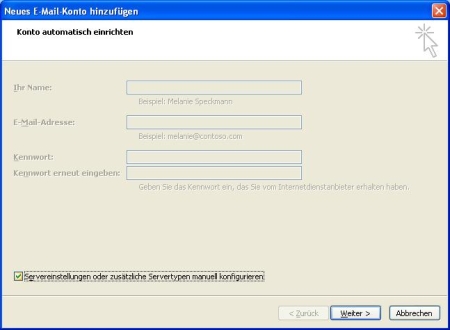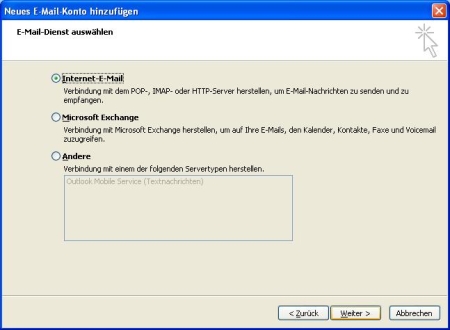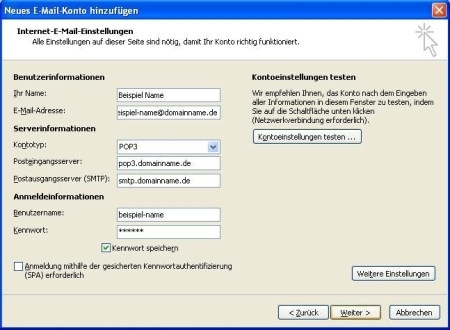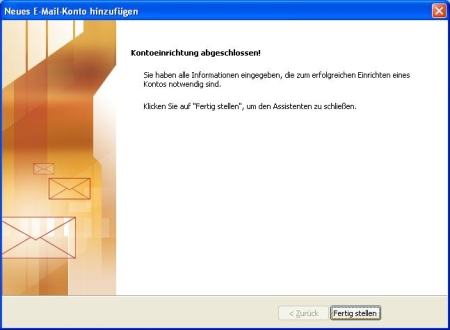Microsoft Outlook 2007/en
Aus EUserv Wiki
| | Languages: |
Deutsch |
Microsoft Outlook 2007
Inhaltsverzeichnis |
Microsoft Outlook 2007
General
Microsoft Outlook is a personal information manager from Microsoft, available as a part of the Microsoft Office suite. The current version is Microsoft Office Outlook 2010 for Windows and Microsoft Office Outlook 2011 for Mac.
Although often used mainly as an email application, it also includes a calendar, task manager, contact manager, note taking, a journal, and web browsing.
It can be used as a stand-alone application, or can work with Microsoft Exchange Server and Microsoft SharePoint Server for multiple users in an organization, such as shared mailboxes and calendars, Exchange public folders, SharePoint lists and meeting schedules. There are third-party add-on applications that integrate Outlook with devices such as BlackBerry mobile phones and with other software like Office & Skype internet communication. Developers can also create their own custom software that works with Outlook and Office components using Microsoft Visual Studio. In addition, Windows Mobile devices can synchronize almost all Outlook data to Outlook Mobile.
Email account setup
When first setting up Microsoft Outlook 2007 you will be supported by a wizard.
Click the "Next" button to proceed.
Choose "Yes".
Click the "Next" button to proceed.
Check the Checkbox "Manually configure server settings or additional server types“.
Click the "Next" button to proceed.
Choose "Internet E-Mail".
Click the "Next" button to proceed.
Under "User Information" enter the corresponding data. Please enter all data (according to our defaults) under "Server Information". Leave the "Required Login using Secure Password Authentication (SPA) disabled.
Afterwards please click the "Test Account Settings ..." button to test your configuration.
If you have made modifications please confirm with "Next“.
Click "Finish" to complete the wizard.