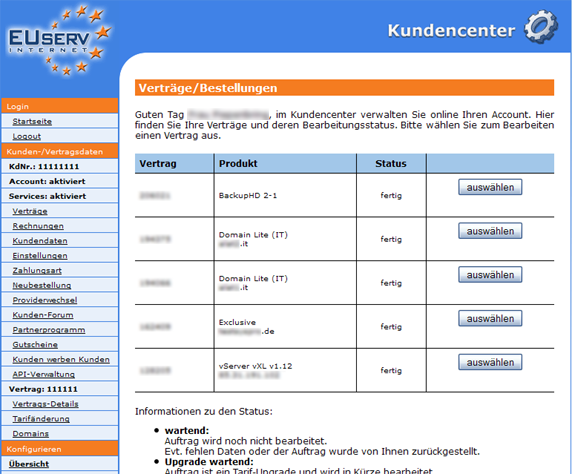Kundencenter vServer Reboot/en
Aus EUserv Wiki
| | Languages: |
Deutsch |
Rebooting a virtual server
Inhaltsverzeichnis |
Rebooting a virtual server
General
If you have an EUserv virtual server plan, there is a possibility to comprehensively configure it in the customer service center.
You also need special parameters that you can find in the customer service center, too.
A reboot is a simple restart of your virtual server. It is properly and fully implemented from the customer service center and it won't loose any stored data.
Preparing a reboot
In the EUserv customer service center, you have the opportunity to read and edit various virtual server data.
Choose your virtual server contract for which you want to run the reboot.
Once you have selected your virtual server contract, click on "Reboot".
Performing a reboot
In the caption "Daten für Server-Reset", you will see again the data of your virtual server clearly shown. This is for your safety, in order to restart the correct virtual server.
With a click on "Reboot" sending the command to reboot the virtual server.