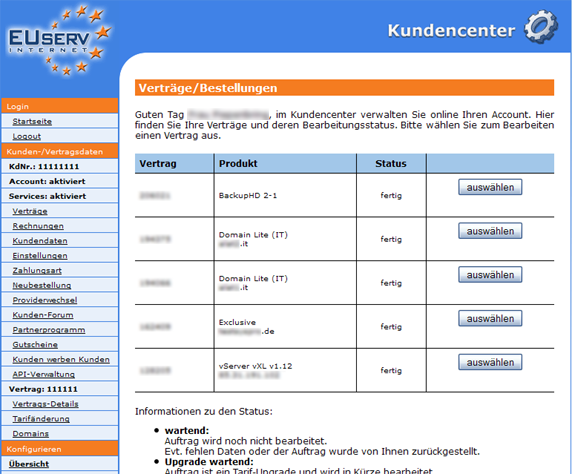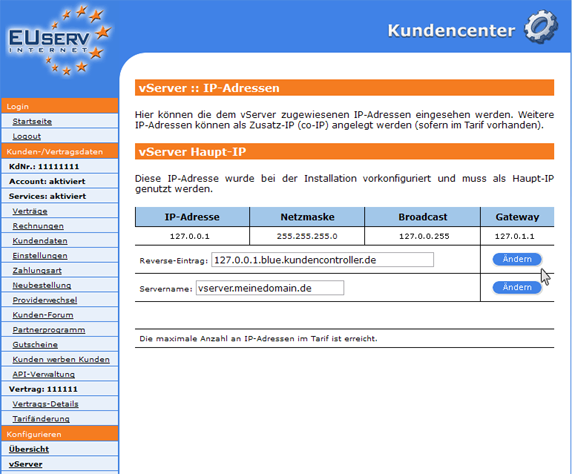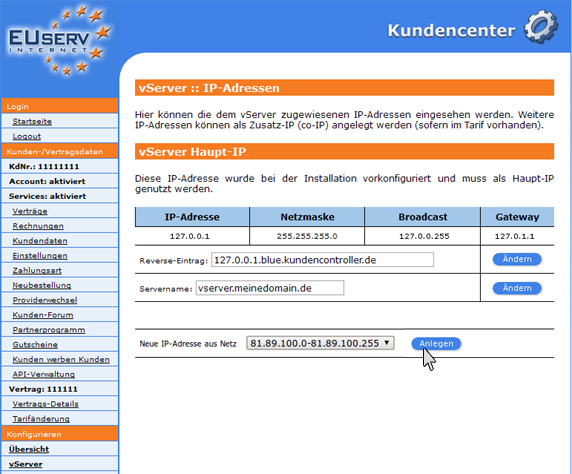Kundencenter vServer IP Adressen/en
Aus EUserv Wiki
| | Languages: |
Deutsch |
Managing vServer IP addresses
Inhaltsverzeichnis |
Managing vServer IP addresses
General
If you have an EUserv vServer tariff, there is a possibility to comprehensively establish it in the customer service center.
You also need special parameters that you can find in the customer service center.
With the option "IP-Adressen" the assigned IP addresses can be viewed to the vServer. Other IP addresses can be applied as an additional IP (co-IP) if the present rate exist.
Showing the IP address
In the EUserv customer center, you have the possibility to activate IP addresses for your vServer or to deactivate.
Choose your vServer contract for which you want to edit/show the IP addresses.
Once you have selected your vServer-contract, click on "IP-Adressen" under vServer.
Creating the IP addresses
If you want to add more IPs to your vServer, you can do this also in the menu "IP-Adressen".
Just click the drop-down menu to the desired IP address and confirm your choice by clicking on "Anlegen".
Please note that depending on the contract only a certain number of IP addresses is available.