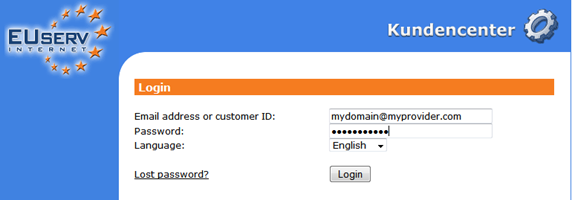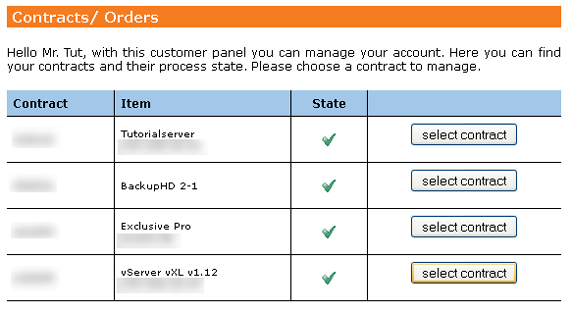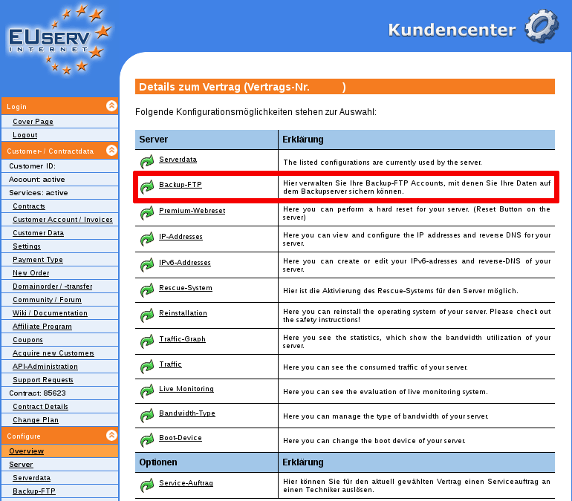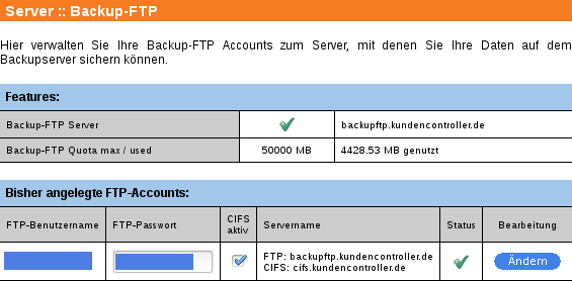Guide Backup-FTP/en
Aus EUserv Wiki
(Die Seite wurde neu angelegt: „{{Languages|Guide Backup-FTP}} Kategorie:Servers Kategorie:Customer center Servers Kategorie:vServers Kategorie:Customer center vServers '''''Conn…“)
Zum nächsten Versionsunterschied →
Version vom 16:44, 28. Dez. 2015
| | Languages: |
Deutsch |
Connecting to Backup-FTP space
Inhaltsverzeichnis |
Connecting to Backup-FTP space
General
If you have a server or virtual server contract at EUserv, you can use our Backup-FTP space for storing a backup of your data.
In the following guide you will find how to connect to Backup-FTP space and which protocols are supported.
Connectiing to Backup-FTP space
Preparation
To connect to FTP-Backup space with your server or virtual server, you will need your FTP account data. Please proceed as follows:
- Log into the customer panel at https://support.euserv.de.
- Enter your customer ID and the password.
- Choose your contract.
- Click on "Backup-FTP".
Here you can find your arranged FTP accounts. You will need your FTP username, FTP password and the servername.
Supported protocols
With the following protocols you can connect to Backup-FTP space:
- FTP
- CIFS
Implementation
FTP
Install curlftpfs via the packet manager. It is available for all Linux distributions. Please proceed as follows:
- Enter the following command to connect to Backup-FTP space.
curlftpfs ftp://<username>:<password>@backupftp.kundencontroller.de/ <mountpoint>
Example:
- username = backupftp-123456
- password = PAssWord
- mountpoint = /mnt
curlftpfs ftp://backupftp-123456:PAssWord@backupftp.kundencontroller.de/ /mnt
CIFS
To connect to Backup-FTP space via CIFS, please proceed as follows:
- Activate CIFS in customer panel under your arranged FTP accounts.
- Enter the following command to connect to Backup-FTP space:
mount -t cifs -o user=<username>,password=<password> cifs.kundencontroller.de/<username> <mountpoint>
Example:
- username = backupftp-123456
- password = PAssWord
- mountpoint = /mnt
mount -t cifs -o user=backupftp-123456,password=PAssWord cifs.kundencontroller.de/backupftp-123456 /mnt