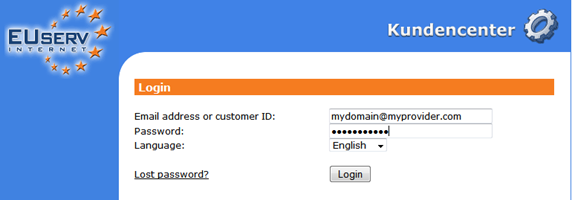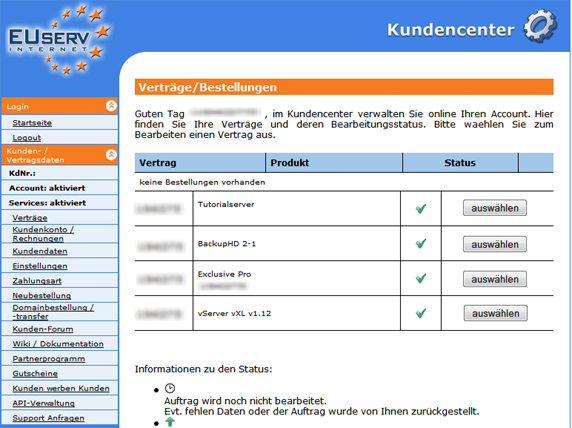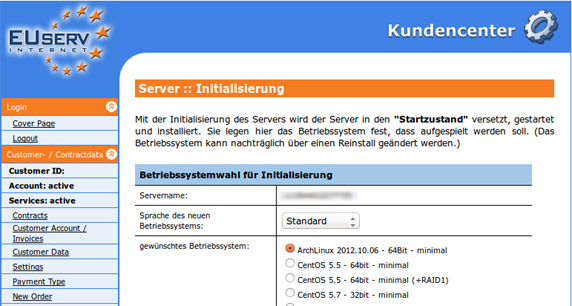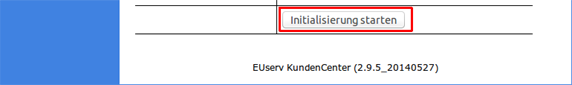Kundencenter Initialisierung Server/en
Aus EUserv Wiki
(Unterschied zwischen Versionen)
Svtr1 (Diskussion | Beiträge)
(Die Seite wurde neu angelegt: „{{Languages|Kundencenter Initialisierung Server}} Kategorie:Customer center '''''Initializing the server''''' __TOC__ <div style= "font-size: 1.571em;"> ''' I…“)
Zum nächsten Versionsunterschied →
(Die Seite wurde neu angelegt: „{{Languages|Kundencenter Initialisierung Server}} Kategorie:Customer center '''''Initializing the server''''' __TOC__ <div style= "font-size: 1.571em;"> ''' I…“)
Zum nächsten Versionsunterschied →
Version vom 07:06, 10. Jul. 2014
| | Languages: |
Deutsch |
Initializing the server
Initializing the server
Once your server has been deployed, you can initialize it from the customer panel. To do so, please proceed as follows:
1. Login into the customer panel under https://support.euserv.de
2. Select the affected server via "Contracts" in the left menu
3. On the following site you choose the operating system that is going to be installed on your server
4. Click the button “Initialisierung starten” to complete the process
As soon as the operating system has been installed, you will receive a notification E-mail. You are now able to see your server's access data in the menu "Serverdata".
The initialization of your server normally requires 24 to 48 hours.