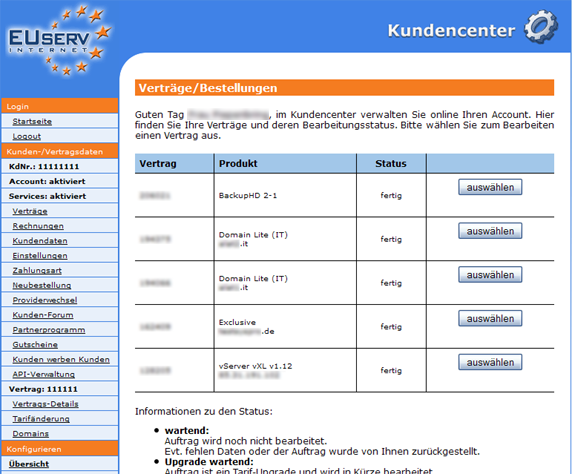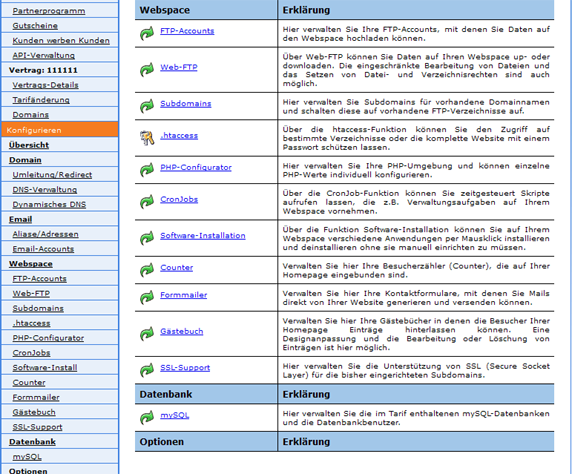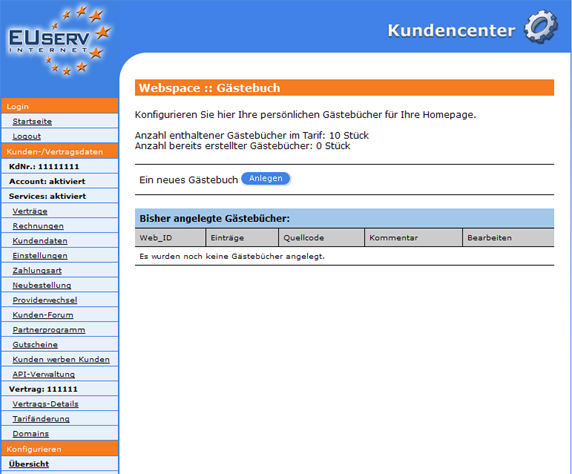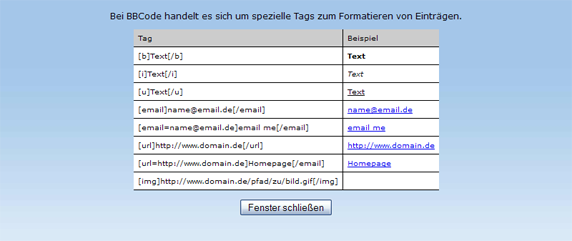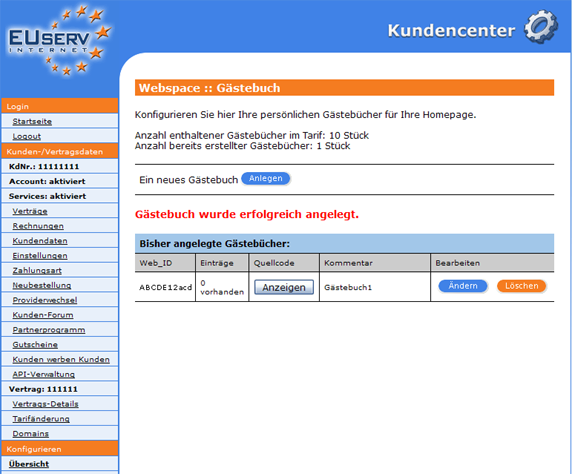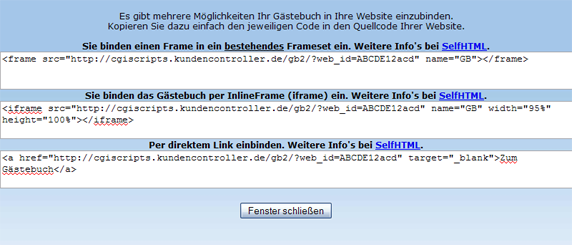Kundencenter Webspace Gaestebuch/en
Aus EUserv Wiki
Root (Diskussion | Beiträge) (→General) |
Root (Diskussion | Beiträge) (→Guest book) |
||
| Zeile 30: | Zeile 30: | ||
<br> | <br> | ||
<br> | <br> | ||
| - | Here you can set up your webspace | + | Here you can set up guestbooks for your webspace plan. |
| - | The overview page "Gästebuch" shows, how many guestbooks in your plan | + | The overview page "Gästebuch" shows you, how many guestbooks are available in your plan, how many you have already created, how many entries are in each guestbook and a comment box where you can specify for yourself a note. |
| - | By clicking on "Anlegen" below "Ein neues Gästebuch" | + | By clicking on "Anlegen" below "Ein neues Gästebuch" you open the corresponding menu. |
<br> | <br> | ||
<br> | <br> | ||
| Zeile 42: | Zeile 42: | ||
=== Setting up a guestbook=== | === Setting up a guestbook=== | ||
| - | In this part of the EUserv customer service center, you can create the desired guestbook. The option "BBCode" can be first | + | In this part of the EUserv customer service center, you can create the desired guestbook. The option "BBCode" can be first activated or deactivated. The BBCode supports, similar to the HTML code, various functions such as the view of web addresses as hyperlinks and others. You get more information on BBCode by clicking on "Hilfe zu BBCode". |
<br> | <br> | ||
<br> | <br> | ||
| Zeile 50: | Zeile 50: | ||
<br> | <br> | ||
<br> | <br> | ||
| - | + | On the dropdown menu "Einträge pro Seite", you can choose between 5 to 20 entries per page (scaling in 5 steps). You can define by yourself also, how big the guestbook should be. | |
| - | With | + | With "Komment" you enter a personal note for yourself, to be able to identify every visitor's book. Below "Design" you can choose one of our numerous designs. By clicking on "Speichern" you confirm your settings. |
<br> | <br> | ||
<br> | <br> | ||
| Zeile 59: | Zeile 59: | ||
<br> | <br> | ||
<br> | <br> | ||
| - | + | On the overview page the guestbook appears in the table. The WEB_ID ensures that every page visit is automatically assigned to the right guestbook. This WEB_ID is also reflected in the source code of the guestbook, which you get if you click on "Anzeigen" below "Quellcode" and copy it into your website source code. | |
<br> | <br> | ||
<br> | <br> | ||
Version vom 14:45, 16. Nov. 2012
| | Languages: |
Deutsch |
Creating a guestbook
Inhaltsverzeichnis |
Creating a guestbook
General
If you have an EUserv webspace plan, you have the possibility to use guestbooks for your homepage.
A guestbook is an option for your homepage, in which the visitors of your website have the opportunity to post a greeting, notes etc. Note that the guestbook is readable by all users. So you should check regularly the messages for spam or similar.
Guest book
In the EUserv customer service center, you have the possibility to create guestbooks.
Choose your webspace contract for which you want to create the guestbook.
Once you have selected your webspace contract, click on "Gästebuch".
Here you can set up guestbooks for your webspace plan.
The overview page "Gästebuch" shows you, how many guestbooks are available in your plan, how many you have already created, how many entries are in each guestbook and a comment box where you can specify for yourself a note.
By clicking on "Anlegen" below "Ein neues Gästebuch" you open the corresponding menu.
Setting up a guestbook
In this part of the EUserv customer service center, you can create the desired guestbook. The option "BBCode" can be first activated or deactivated. The BBCode supports, similar to the HTML code, various functions such as the view of web addresses as hyperlinks and others. You get more information on BBCode by clicking on "Hilfe zu BBCode".
On the dropdown menu "Einträge pro Seite", you can choose between 5 to 20 entries per page (scaling in 5 steps). You can define by yourself also, how big the guestbook should be.
With "Komment" you enter a personal note for yourself, to be able to identify every visitor's book. Below "Design" you can choose one of our numerous designs. By clicking on "Speichern" you confirm your settings.
On the overview page the guestbook appears in the table. The WEB_ID ensures that every page visit is automatically assigned to the right guestbook. This WEB_ID is also reflected in the source code of the guestbook, which you get if you click on "Anzeigen" below "Quellcode" and copy it into your website source code.
Editing/deleting a guestbook
In order to change the option, click on the overview page "Gästebuch" right next to the guest book on "Ändern". If you want to delete a guestbook again, just click on "Löschen".