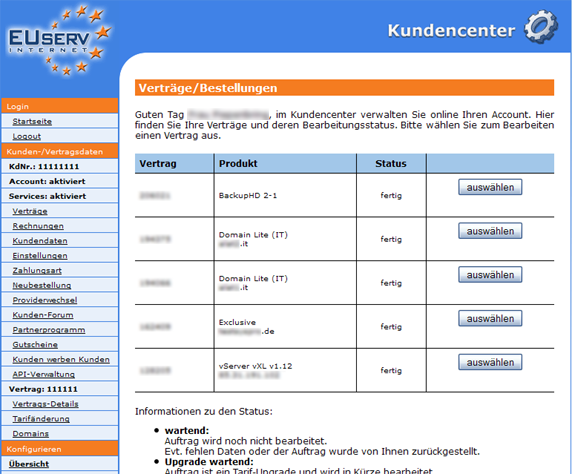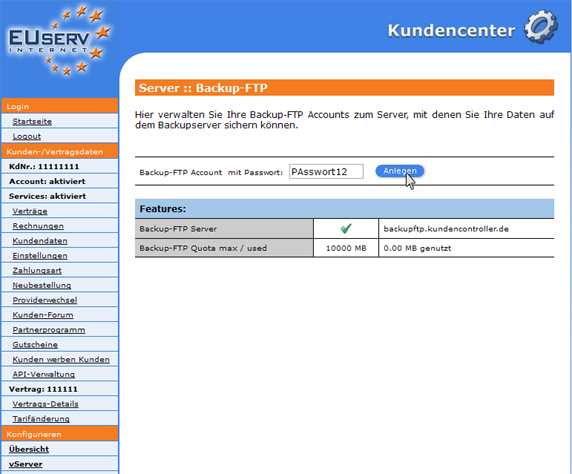Kundencenter vServer FTP Backup/en
Aus EUserv Wiki
Root (Diskussion | Beiträge) (→FTP backup account) |
Root (Diskussion | Beiträge) (→Creating a FTP backup accounts) |
||
| Zeile 30: | Zeile 30: | ||
<br> | <br> | ||
<br> | <br> | ||
| - | === Creating a FTP backup | + | === Creating a FTP backup account === |
To secure or change the data from your virtual server easily from anywhere using the FT protocol, you must first create a FTP backup account. With the "Backup-FTP Account mit Passwort" give your desired password. It is important that your password is at least 8, more than 16 characters long and must be provided with at least two uppercase letters, lowercase letters and numbers. | To secure or change the data from your virtual server easily from anywhere using the FT protocol, you must first create a FTP backup account. With the "Backup-FTP Account mit Passwort" give your desired password. It is important that your password is at least 8, more than 16 characters long and must be provided with at least two uppercase letters, lowercase letters and numbers. | ||
Version vom 13:51, 16. Nov. 2012
| | Languages: |
Deutsch |
Create FTP backup account
Inhaltsverzeichnis |
Create FTP backup account
General
If you have an EUserv virtual server plan, there is a possibility to comprehensively configure it in the customer service center.
You also need special parameters that you can find in the customer service center, too.
With the option "FTP backup" you can protect or change the available data on the virtual server.
FTP backup account
In the EUserv customer service center, you have the possibility to create the FTP backup account.
Once you have selected your virtual server contract, click on "FTP-Backup-Account".
Creating a FTP backup account
To secure or change the data from your virtual server easily from anywhere using the FT protocol, you must first create a FTP backup account. With the "Backup-FTP Account mit Passwort" give your desired password. It is important that your password is at least 8, more than 16 characters long and must be provided with at least two uppercase letters, lowercase letters and numbers.
In addition, it is shown, how much storage space available for your FTP backup account and how much you use them already.