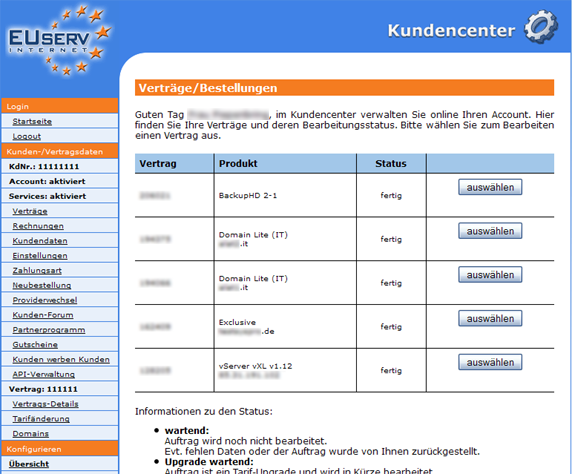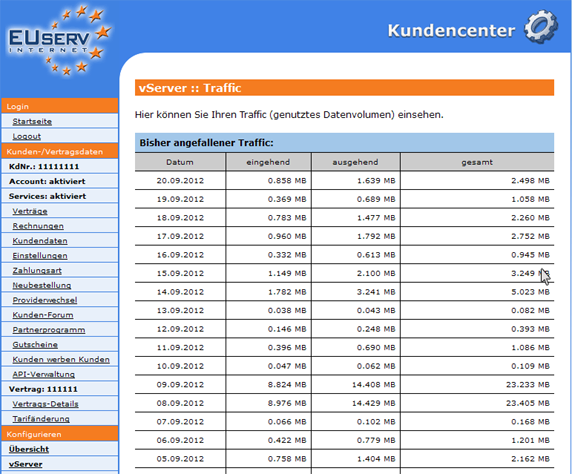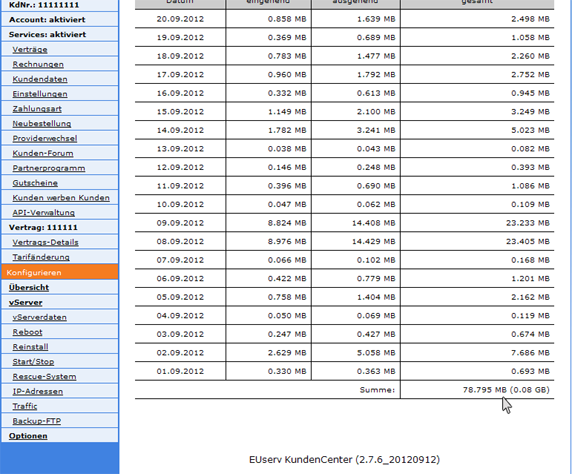Kundencenter vServer Traffic/en
Aus EUserv Wiki
Root (Diskussion | Beiträge) (→General) |
Root (Diskussion | Beiträge) (→Viewing the traffic) |
||
| Zeile 14: | Zeile 14: | ||
With the option "traffic" you can check the data volume of your vServer (used/generated traffic). | With the option "traffic" you can check the data volume of your vServer (used/generated traffic). | ||
| - | == | + | == View the traffic == |
| - | In the EUserv customer service center, you have the possibility to monitor generated traffic from your | + | In the EUserv customer service center, you have the possibility to monitor generated traffic from your vserver. |
<br> | <br> | ||
<br> | <br> | ||
| Zeile 23: | Zeile 23: | ||
</center> | </center> | ||
<br> | <br> | ||
| - | Once you have selected your | + | Once you have selected your vserver plan, click on "Traffic". |
<br> | <br> | ||
<br> | <br> | ||
| Zeile 33: | Zeile 33: | ||
<br> | <br> | ||
| - | === | + | === Overview a traffic === |
| - | The traffic in your | + | The traffic in your vserver will be shown exact day in the table. A distinction is made between incoming and outgoing traffic. |
| - | + | The column "gesamt" shows the total traffic on one day. | |
<br> | <br> | ||
<br> | <br> | ||
| Zeile 45: | Zeile 45: | ||
<br> | <br> | ||
<br> | <br> | ||
| - | In addition, you | + | In addition, you can see at the bottom of the page the total monthly traffic. |
<br> | <br> | ||
<br> | <br> | ||
Version vom 15:07, 19. Okt. 2012
| | Languages: |
Deutsch |
Monitor the traffic
Inhaltsverzeichnis |
Monitoring the traffic
General
If you have an EUserv vServer plan, there is a possibility to comprehensively configure it in the customer service center.
You also need special parameters that you can find in the customer service center, too.
With the option "traffic" you can check the data volume of your vServer (used/generated traffic).
View the traffic
In the EUserv customer service center, you have the possibility to monitor generated traffic from your vserver.
Once you have selected your vserver plan, click on "Traffic".
Overview a traffic
The traffic in your vserver will be shown exact day in the table. A distinction is made between incoming and outgoing traffic.
The column "gesamt" shows the total traffic on one day.
In addition, you can see at the bottom of the page the total monthly traffic.