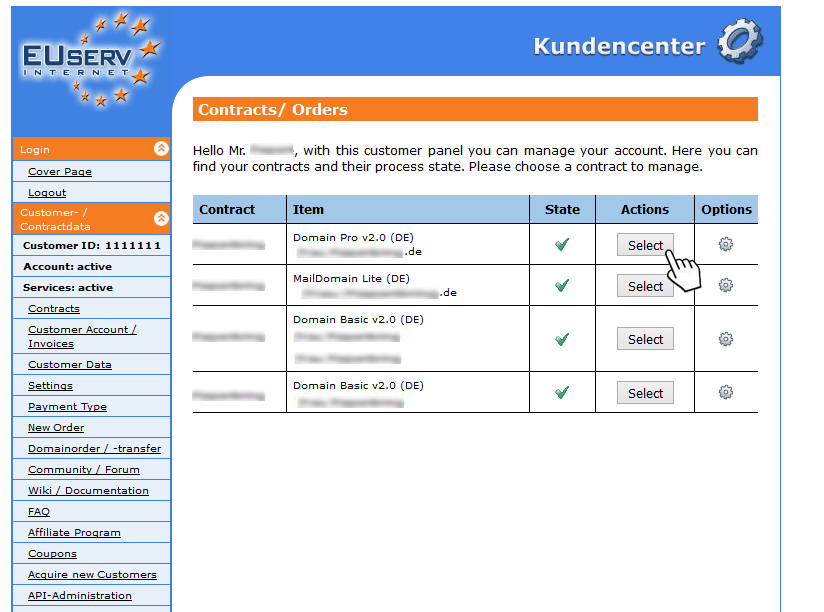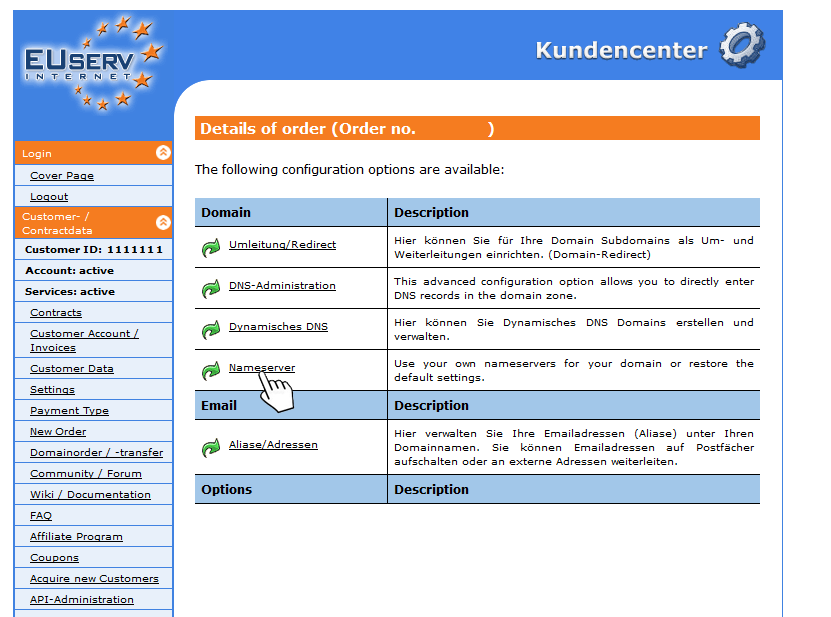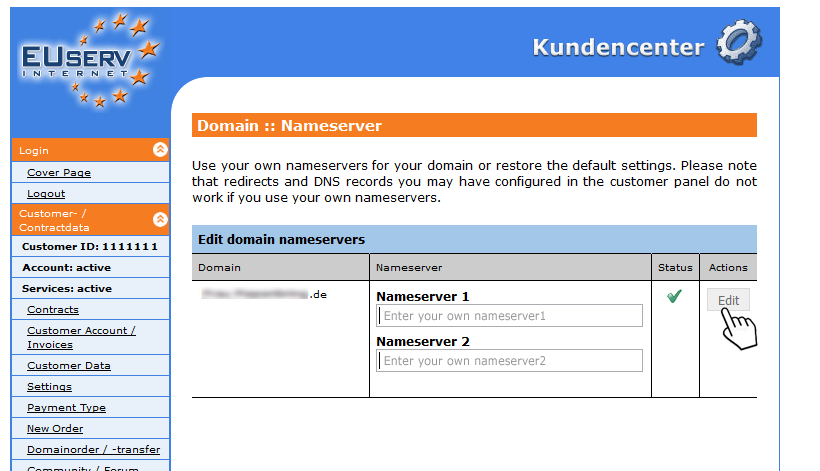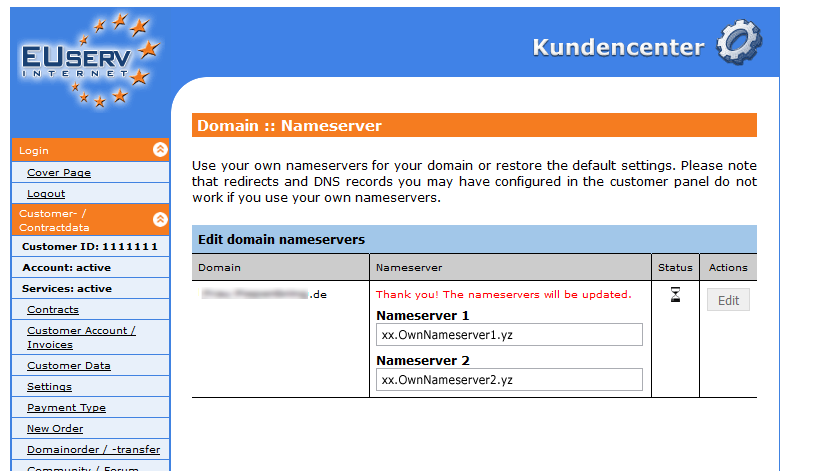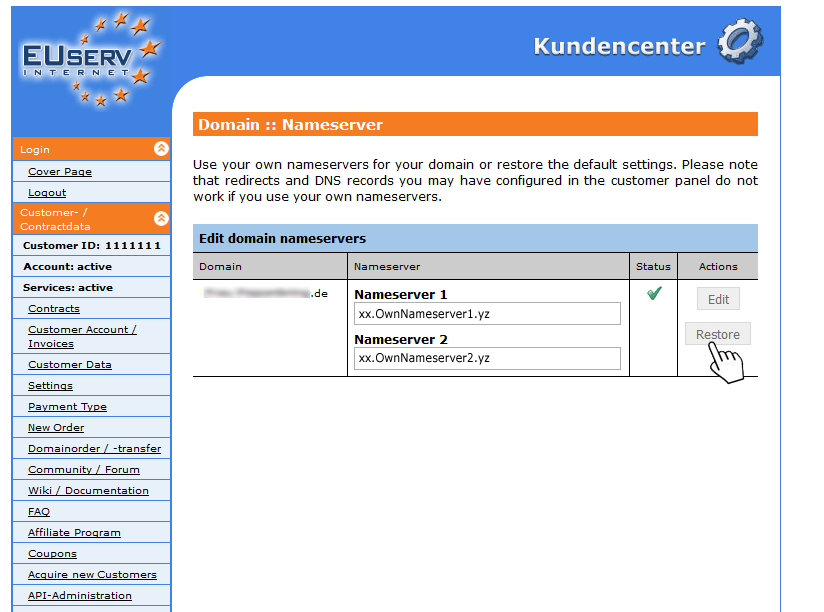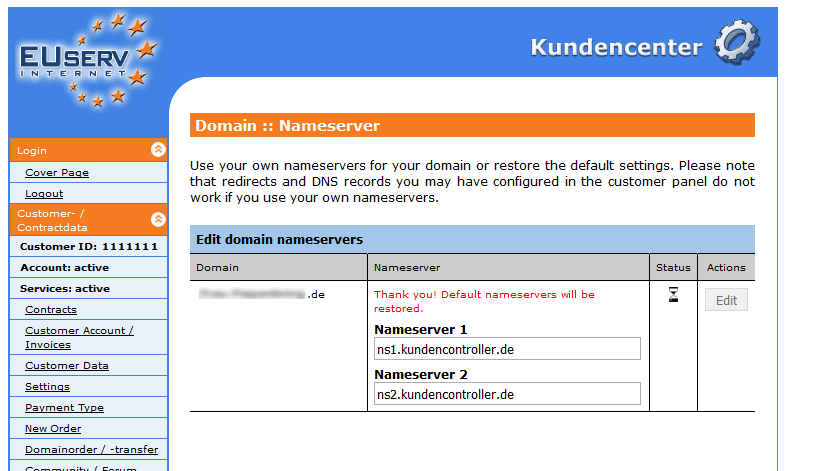Kundencenter Domain eigene Nameserver/en
Aus EUserv Wiki
Sufr1 (Diskussion | Beiträge) |
Sufr1 (Diskussion | Beiträge) |
||
| (Der Versionsvergleich bezieht 1 dazwischenliegende Version mit ein.) | |||
| Zeile 6: | Zeile 6: | ||
'''Use own nameservers for domains''' | '''Use own nameservers for domains''' | ||
</div> | </div> | ||
| - | |||
== General== | == General== | ||
| - | For | + | For some Domain plans a module integrated to EUserv customer panel allows using your own (external) nameservers for domains managed by EUserv. The entered nameservers will be registered in the zone of the relevant registry. According to the requirements of the registries, as eg. DENIC, you'll have to state at least two own (external) nameservers. After registration, you can manage the DNS zone for the corresponding domain by yourself. |
<br> | <br> | ||
<br> | <br> | ||
| Zeile 22: | Zeile 21: | ||
* When using your own nameservers, you won't be able to use corresponding services already configured in EUserv customer panel, such as Domain forwarding and DNS entries any longer | * When using your own nameservers, you won't be able to use corresponding services already configured in EUserv customer panel, such as Domain forwarding and DNS entries any longer | ||
* If you reset your settings to the EUserv standard nameservers the corresponding services can be used again as usual | * If you reset your settings to the EUserv standard nameservers the corresponding services can be used again as usual | ||
| - | |||
<br> | <br> | ||
<br> | <br> | ||
| Zeile 29: | Zeile 27: | ||
=== Use own (external) nameservers === | === Use own (external) nameservers === | ||
<br> | <br> | ||
| - | EUserv customer panel offers the option to change the nameservers for a domain in | + | EUserv customer panel offers the option to change the nameservers for a domain in some Domain plans. |
| - | + | ||
<br> | <br> | ||
| - | + | Therefor please proceed as follows: | |
<br> | <br> | ||
<br> | <br> | ||
Aktuelle Version vom 07:44, 17. Feb. 2017
| | Languages: |
Use own nameservers for domains
Inhaltsverzeichnis |
Use own nameservers for domains
General
For some Domain plans a module integrated to EUserv customer panel allows using your own (external) nameservers for domains managed by EUserv. The entered nameservers will be registered in the zone of the relevant registry. According to the requirements of the registries, as eg. DENIC, you'll have to state at least two own (external) nameservers. After registration, you can manage the DNS zone for the corresponding domain by yourself.
Using your own nameservers offers a high degree of flexibility, especially for domain owners, who use their domain for a website which is hosted by another provider or who demand features EUserv currently does not offer. By using your own (external) nameservers you are able to use individual or even external functions and features outside the EUserv portfolio but your domain can still be managed by EUserv.
Please note:
- Please note that running own nameservers requires sufficient technical knowledge, to guarantee that all services operating under your domain are accessible regularly.
- Non-availability or incorrect configuration of the nameservers can entail domain deletion by the registry
- When using your own nameservers, you won't be able to use corresponding services already configured in EUserv customer panel, such as Domain forwarding and DNS entries any longer
- If you reset your settings to the EUserv standard nameservers the corresponding services can be used again as usual
Change Domain Nameserver
Use own (external) nameservers
EUserv customer panel offers the option to change the nameservers for a domain in some Domain plans.
Therefor please proceed as follows:
- At first log in to customer panel and select your domain contract for which you want to change the Nameserver settings:
- After selecting your domain contract, please click on the menu item "Nameserver" under the category "Domains".
- Now, please enter your nameservers in the fields "Nameserver1" and "Nameserver2" and confirm your entry by clicking on the button "Change"
- If the servers are configured correctly, you will receive the following confirmation:
If the servers are not configured properly, you will receive an error message. Please check and correct your entries in this case.
Restore Standard Nameserver
EUserv customer panel also offers the possibility to switch back to the EUserv standard nameservers.
Therefor please proceed as follows:
- If you like to switch back to EUserv standard nameservers, please click the button "Restore"
- Finally you'll receive the following confirmation: