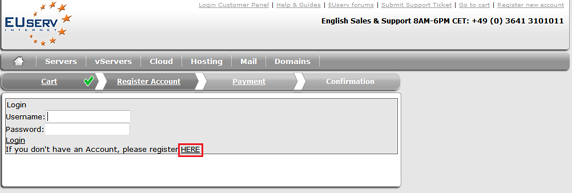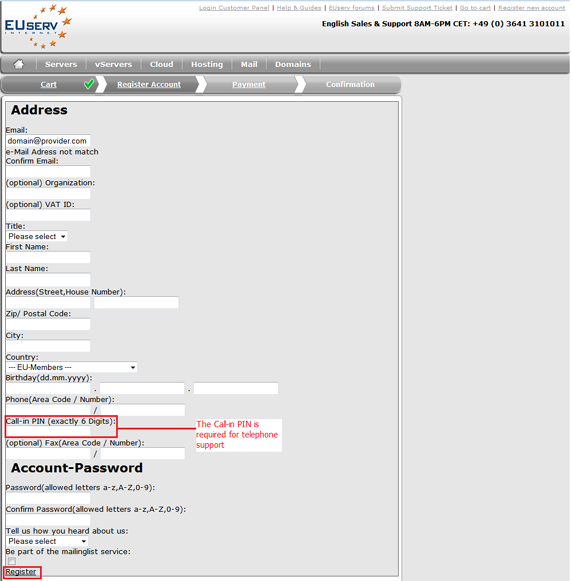Kundencenter Kundenaccount/en
Aus EUserv Wiki
(Unterschied zwischen Versionen)
Root (Diskussion | Beiträge) (Die Seite wurde neu angelegt: „{{Languages|Kundencenter Kundenaccount}} Kategorie:Customer Center '''''Create a new customer account''''' __TOC__ <div style= "font-size: 1.571em;"> ''' Crea…“) |
Root (Diskussion | Beiträge) |
||
| Zeile 15: | Zeile 15: | ||
<center> | <center> | ||
[[Datei:Anmeldung_Schritt_1_en.png]] | [[Datei:Anmeldung_Schritt_1_en.png]] | ||
| - | <center> | + | </center> |
<br> | <br> | ||
| Zeile 23: | Zeile 23: | ||
<center> | <center> | ||
[[Datei:Anmeldung_Schritt_2_en.png]] | [[Datei:Anmeldung_Schritt_2_en.png]] | ||
| - | <center> | + | </center> |
<br> | <br> | ||
| Zeile 36: | Zeile 36: | ||
<center> | <center> | ||
[[Datei:Anmeldung_Schritt_3_en.png]] | [[Datei:Anmeldung_Schritt_3_en.png]] | ||
| - | <center> | + | </center> |
<br> | <br> | ||
* A few minutes after registration a confirmation e-mail with your new customer ID will be sent to your registered e-mail address | * A few minutes after registration a confirmation e-mail with your new customer ID will be sent to your registered e-mail address | ||
Aktuelle Version vom 15:57, 18. Jun. 2014
| | Languages: |
Deutsch |
Create a new customer account
Create a new customer account
To create a new customer account, proceed as follows:
- Visit the EUserv homepage www.euserv.com
- Choose „Register new account“ in the upper right corner
- Choose „If you don't have an Account, please register HERE“ by clicking on the word „HERE“
- On the following page you have to enter your customer data
- Please fill out the form completely
Note the field „Call-in PIN“, because it is required for telephone support
- Press "Register" to complete the process
- A few minutes after registration a confirmation e-mail with your new customer ID will be sent to your registered e-mail address